Struggling with scheduling, looking for a scheduling tool? You will want to read this review. I had the privileged of researching and using a new scheduling tool on the homeschool market: Lord Heritage by HomeSchool Office.
What is Lord Heritage? It is an online scheduling tool that promises to help you keep track of all your to do's in your home, especially your homeschool routine. It is exclusively online, therefore you will need a computer or tablet to use it. It does offer printing ability for your schedule once set on your Lord Heritage"s account.
Philosophy and how does it work?
Its working acronym is the word POWER:
P - Plan
O - Order
W - Work
E - Evaluate
R - Report
What this means is that HomeSchool Office offers you a way to manage your life in a very organized, methodological, and logical way.
Once you buy the program you are given a login to access Lord Heritage. Once inside, you are taken to a home page, from where you can start your planning and organizing.
First step:
Setting up your team:
This where you enroll everyone that is involved in your scheduling. That includes teachers, tutors, students etc.... In my case, I set up my two boys, and myself.
Next you make your way through the different aspects of the program.
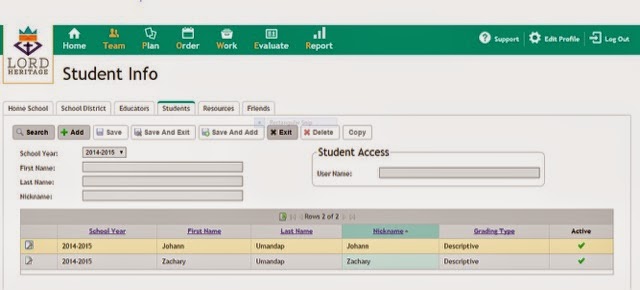
Once that's done you move on to ordering.
On this tab, the calendar schedule you created in the planning stage shows up, and you can then rearrange it as you wish, and edit the subjects by clicking on them. If you have lessons planned, an icon will be displayed next to the subject name. If the subject has been completed, a green tick will be displayed.
You are offered the choice to view your calendar by month, week, day, as a week list, or a day list.
You are also offered the option of printing each of these options. They will print lists.
 In this same tab is also an option to create a to do list. Unfortunately I did not see anyway to print that list.
In this same tab is also an option to create a to do list. Unfortunately I did not see anyway to print that list.
Once you are done ordering you move on to working.
I do not keep grades, and definitely no transcript, so I did not research this aspect of the program.
How did I work this program and how do I like it?
Well, I spent most of the review time figuring out how it all works, so I did not spend much time actually using it. I did not find the application very intuitive at all. It takes a lot of figuring out, but once you understand how it works, you can use it as a very useful organizational tool. It really has great potential.
What is Lord Heritage? It is an online scheduling tool that promises to help you keep track of all your to do's in your home, especially your homeschool routine. It is exclusively online, therefore you will need a computer or tablet to use it. It does offer printing ability for your schedule once set on your Lord Heritage"s account.
Philosophy and how does it work?
Its working acronym is the word POWER:
P - Plan
O - Order
W - Work
E - Evaluate
R - Report
What this means is that HomeSchool Office offers you a way to manage your life in a very organized, methodological, and logical way.
Once you buy the program you are given a login to access Lord Heritage. Once inside, you are taken to a home page, from where you can start your planning and organizing.
First step:
Setting up your team:
This where you enroll everyone that is involved in your scheduling. That includes teachers, tutors, students etc.... In my case, I set up my two boys, and myself.
Next you make your way through the different aspects of the program.
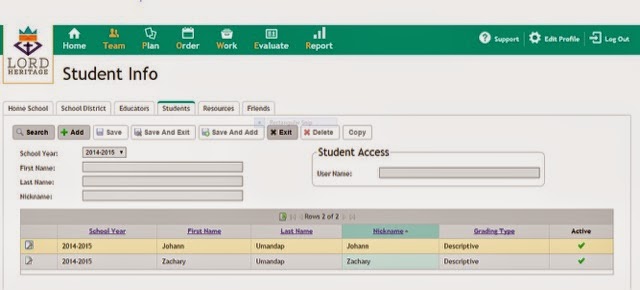
Plan - This is where you set up everything that you want each child to accomplish
- First you enter the subjects you wish to schedule, and add lessons if you want.
- Then the school year calendar (which days of the school year you will be working).
- Then you create your master schedule, which is assigning each subject to a time slot on the calendar.
- Then you schedule projects, if you are planning any.
- Lastly, you set up your budget.
Once that's done you move on to ordering.
Order - This is where you arrange your calendar as you wish.
On this tab, the calendar schedule you created in the planning stage shows up, and you can then rearrange it as you wish, and edit the subjects by clicking on them. If you have lessons planned, an icon will be displayed next to the subject name. If the subject has been completed, a green tick will be displayed.
You are offered the choice to view your calendar by month, week, day, as a week list, or a day list.
You are also offered the option of printing each of these options. They will print lists.
 In this same tab is also an option to create a to do list. Unfortunately I did not see anyway to print that list.
In this same tab is also an option to create a to do list. Unfortunately I did not see anyway to print that list.Once you are done ordering you move on to working.
Work - this is where you can view your schedule but cannot edit it. This is the section that your child accesses.
Evaluate - This is where you can enter grades and keep attendance
Report - This is where you can create a report or transcript.
How did I work this program and how do I like it?
Well, I spent most of the review time figuring out how it all works, so I did not spend much time actually using it. I did not find the application very intuitive at all. It takes a lot of figuring out, but once you understand how it works, you can use it as a very useful organizational tool. It really has great potential.
I will have my son work with me in setting it all up again, so that it will decide the order in which he wants to go through his subjects, since the schedule goes by time in the day.
The programs has a lot of nice features worth mentioning:
Unfortunately, there are a few things I wish it had or did:

The programs has a lot of nice features worth mentioning:
- Everyone can have a personalized calendar and schedule.
- All the different schedules can be visualized in one mega calendar
- When you hover a subject in the calendar, you can see the lessons that you have input in there.
- You can push the lessons forwards
- You can easily move things around in your master calendar
This is great tool to keep track of all the things that needs to be done in your homeschool and in your home, to the finest details,
Unfortunately, there are a few things I wish it had or did:
- Copy/paste function. It was rather laborious to enter all the subjects for each day one at a time and for each child. I only have 2 kids, I can,t imagine for big families.
- The ability to add our own subjects.
- Get rid of the time slots. I do not function on a schedule, I follow a routine of things that need to be done, time of day is not a concern for me so much. My boys don't mind it though.
- Though, they have a good support system, with some q&a and ticket system (must I say with prompt responses). Video tutorial would be so helpful and much better.
- I wish the calendar could be printed as a calendar, not as a list.
Overall, I would say that This program is really good for people who love schedules and live by it. It can be quite readily useful and helpful for people like me who is not so much of a scheduler, if the fore-mentioned aspects were to be improved. It is so nice to have everything in one place



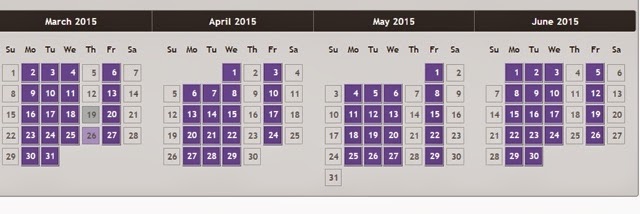
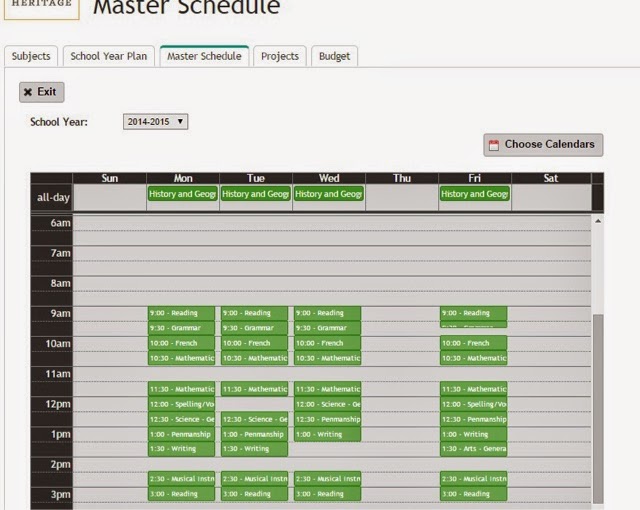
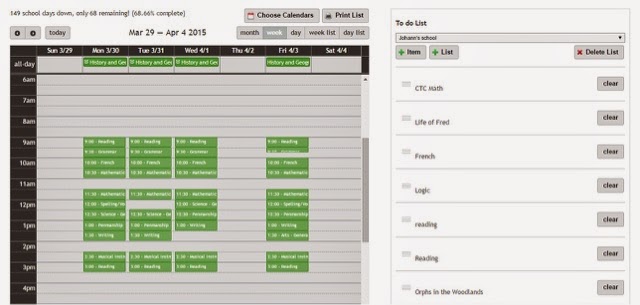
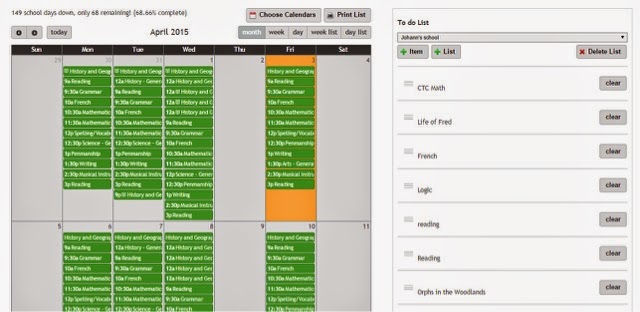




Comments